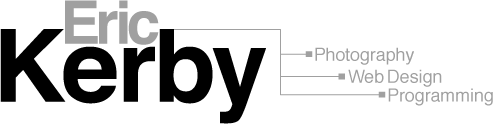Updates done…WWDC to come
August 6th, 2006 at 11:28 pmThe upgrade to Fedora Core 5 on the router computer went pretty much flawlessly, except for problems I anticipated. The main slowdown came after the actual system upgrade that is applied by booting from the FC5 installation media was finished. More on that in the full post. My main interest now is what Steve Jobs will announce tomorrow at his keynote (10am PST) to kick off Apple's Worldwide Developer Conference (WWDC) 2006. I hope he has some impressive things waiting. I'm sure I'll comment on that when I know more.
Now for more about the FC5 upgrade…After booting into the newly upgraded system, it is best to update all packages and applications on the system to their newest versions. Using yum (the default package manager in FC5) this can be a slow process. The part that really slows things down, however, is removing the kernel-devel packages used by the old Fedora Core 4 system. These packages allow you to build kernel modules that serve lower-level purposes than most user-level applications. Removing these packages, for some reason, takes a heck of a lot of effort…too much for yum on that computer. I first ran into this issue some months ago when I upgraded the webserver computer. That computer, quite impressively, first ran on Fedora Core 2. I have successfully upgraded it with each FC revision since without needing to perform a clean install. It would be nice if the Fedora Core could be upgraded without booting from a CD as is the case with apt-get based distributions.
Anyway, yum runs what it calls a transaction test before attempting to actually remove the old kernel-devel packages. This makes sure the impending changes will not break the system. Unfortunately, this test puts the computer under a great amount of stress (system loads around 20.0 in my experience). Due to lack of memory, processor power, or who knows what, the test for all intensive purposes freezes the computer. To solve this, I remove the old kernel-devel packages in small batches of three or so using the rpm -e command. This does not perform such a transaction test and actually succeeds after a decent amount of time. After I removed all the old kernel-devel packages, the normal yum update to update the rest of the packages progresses normally. After a last reboot, things were finished.